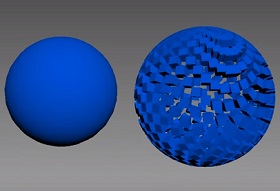In this video tutorial we will see the creation process to create the effect of a camera flying by passing through a logo or text revealing the movie / image of the next scene. A sort of very cool transition, an effect that we can achieve using Adobe After Effects.
Related Posts
Create an Advanced Cloning Effect in Premiere and After Effects
This video tutorial explains the process of creating an advanced clone effect within After Effects, as well as within Premiere. We’ll start with creating a simple cloning effect and then…
Create Killer Frost Eye effect in After Effects
In this interesting video tutorial we will see how to make an effect of the famous Flash television series using the video editing program Adobe After Effects, in particular it…
A Harry Potter Style Intro in After Effects
This video tutorial shows you how to create a Harry Potter-style intro using After Effects CC 2015. A lesson in having a custom titling in true cinematic style. An exercise…
Creating a Colorful Glitch FX in After Effects
In this beautiful video tutorial video we will see a lesson that shows how to create a fantastic colored Glitch (noise effect) in After Effects without using third-party plug-ins.
Creating Realistic Snow in After Effects
This video tutorial shows how to add snow particles in a movie to create a realistic snow scene in After Effects. A good lesson for the holiday season.
Creating Motion Graphics in Autodesk 3ds Max
In this video tutorial we will see how to create an animation of a sphere of solid objects with 3ds Max. In practice we will distribute the clones of the…