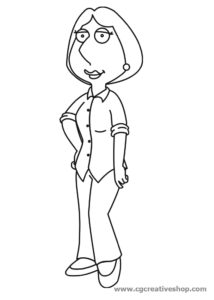Sull’onda del successo per i Pokémon Go non poteva mancare un tutorial facile su come creare un pacchetto di icone utilizzando alcuni degli elementi che si trovano all’interno del gioco. Il tutorial di illustrator che andremo a seguire mostra tutto il processo per realizzare questi elementi grafici.
Related Posts
Create an “Iron Hero” Text Effect in Adobe Photoshop
The tutorial in Adobe Photoshop that we will follow shows us how to create a text using the style of the superhero of Marvel Iron Man. The lesson uses a…
Create a coin 3D model in Maya
The Autodesk Maya tutorial that we’re going to see shows us how to create a realistic currency, a lesson that uses the displacement map to get the coin survey. Very…
Create Outline Eye animation in After Effects
In this interesting video tutorial we will see how to make a 2D animation of a stylized eye using the video editing program Adobe After Effects. A very detailed lesson,…
Modeling a Birthday Cake in Autodesk Maya 2018
In this interesting video tutorial we will see an accelerated lesson that shows how to make a very simple and stylized 3D birthday cake using the Autodesk Maya 2018 modeling…
Create Assassin’s Creed 3 Title Cinema 4D – Tutorial
This video tutorial shows how to recreate the titles of the famous Assassin Creed III video game in Cinema 4D. Once the 3d animation is obtained, everything will be ‘assembled’…
Lois Griffin della famiglia Griffin disegno da colorare
Lois Patrice Pewterschmidt, coniugata Griffin, è un personaggio della serie televisiva I Griffin. È la protagonista e madre della famiglia omonima. Nella versione italiana il personaggio è doppiato da Antonella…