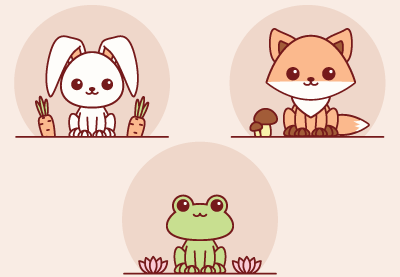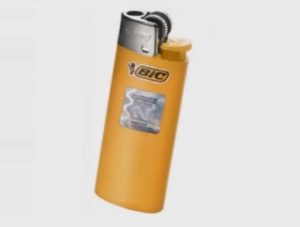Disegnare animali carini è sempre divertente. Nel tutorial che andremo a seguire si vedrà quanto è facile e divertente fare diversi animali da una figura. Seguendo tutti i passi, imparerete come usare l’effetto ordito, spostare i punti di ancoraggio e utilizzare il pannello Pathfinder di Adobe Illustrator. Potrai anche imparare a utilizzare lo strumento Linea segmento e lo strumento riflessione.
Related Posts
Create a 3D Whistle using Illustrator
In the tutorial that we will follow you will learn how to draw a 3D vector whistle using Adobe Illustrator. You will start with a 2D surface to create a…
Draw a Doily Frame with Flowers in Illustrator
Se siete amanti delle illustrazioni floreali retrò, il tutorial di Adobe Illustrator che andremo a visitare sicuramente catturerà la vostra attenzione. L’esercizio prevede, infatti, la realizzazione di una cornice d’epoca…
Draw a Twisty Waves Pattern in Illustrator
In this interesting video tutorial we will see how to make a pattern with vector waves using the Adobe Illustrator graphics program. A very detailed and easy to follow lesson…
Remove Video Noise and Film Grain in After Effects
In this interesting video tutorial we would be faced with a lesson that demonstrates how to easily and effectively remove video noise and film grain in After Effects without using…
Creating a Simple Metallic Material in Cinema 4D
This video tutorial will guide us through the process of creating a simple material in Cinema 4D. At the bottom of the page the link to download the project.
Modeling a Cigarette Lighter in Autodesk 3ds Max
In this video tutorial we will see how to make a very realistic 3D lighter using the Autodesk 3ds Max polygonal modeling program. As often happens, we start by looking…