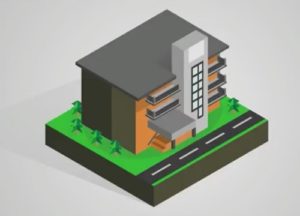In this video tutorial we will see a lesson that shows how to create a simple and clean vector logo in less than 5 minutes using the Coreldraw graphics software. A very easy exercise that can be followed even by non-expert users.
Related Posts
Sony PlayStation Logo Free Vector download
PlayStation is a gaming brand that consists of four home video game consoles, as well as a media center, an online service, a line of controllers, two handhelds and a…
Draw a Retro Vector Interior in Adobe Illustrator
Ognuno di noi ha a volte una certa nostalgia per il passato: per le persone che conoscevamo, per alcuni posti o cose. Vivendo in un’epoca digitale ad alta tecnologia, rischiamo…
American Buffalo Silhouette Free Vector download
On this page we present another vector drawing that can be freely downloaded and used for your graphic and design projects. It is an American grassland bison that can also…
Draw a Trio of Succulents Plants in Illustrator
Ne tutorial che andremo a visitare vedremo come disegnare delle bellissime piante grasse vettoriali con Adobe Illustrator. Entro la fine dell’esercizio saprete come utilizzare gli strumenti Rettangolo e Ellisse, le…
Draw a Vector Isometric School Building in CorelDRAW
In this interesting video tutorial we will see how to create a stylized vector school with an isometric perspective using the CorelDRAW graphics program! An exercise that begins with the…
Extrude Tool in CorelDRAW in Tutorial
Nel tutorial che andremo a vedere conosceremo lo strumento Estrusione per manipolare le forme in un formato 3-D in CorelDraw!. Impareremo come applicare i gradienti ad ogni sezione, come utilizzare…