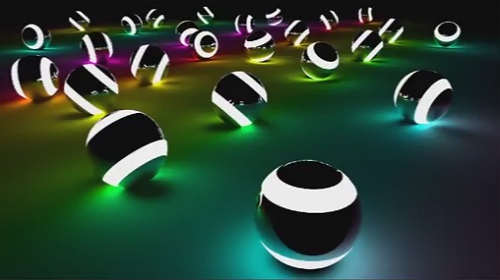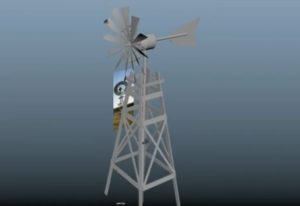In this video we will see a creative project that shows how to make a self-illuminated object using Maya 2017 and Arnold rendering engine. We will see how to best set the rendering of the various objects to obtain a very useful effect when creating objects such as neon.
Related Posts
Modeling a Simple Binocular in Autodesk 3ds Max
A video tutorial that shows the modeling of binoculars in 3ds Max. A seemingly simple object that requires some effort. A great exercise for those who want to test themselves…
Modeling a 3D American Windmill in Maya
In this interesting video tutorial we will see how to make a 3D windmill using the modeling and rendering program Autodesk Maya 2019. It is a very common characteristic element…
Modeling a Fire Hydrant in Autodesk Maya
This video tutorial shows how to model a fire hydrant with Maya software. A complete lesson for an object very present in 3D urban settings.
Modeling Water Well 3d in Autodesk Maya
In this video tutorial we will see how to model a beautiful water well using Autodesk Maya. A very simple and detailed lesson to create a very useful object in…
Make a 3d Realistic Hair in 3ds Max with Ornatrix
In this video tutorial we are shown how to create a beautiful realistic hairstyle on a 3d character. Using the Ornatrix plugin within the 3ds Max environment. The lesson explains…
Stylized Wooden Throne Modeling in 3ds Max, ZBrush and Painter
In this beautiful video tutorial we will see the modeling of an ancient stylized wooden throne in Autodesk 3ds max, Pixologic Zbrush. Texturing is done in the Substance Painter program.…