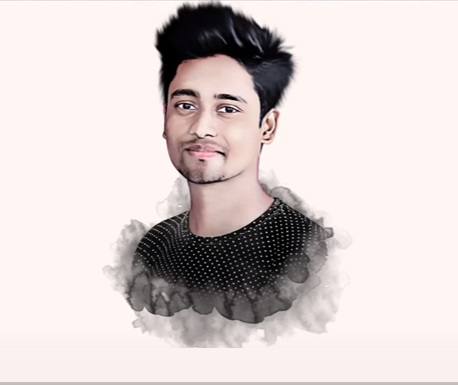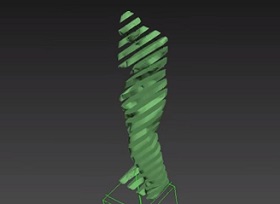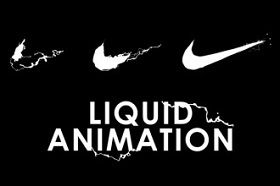In this video tutorial we will see how to create a simple and pleasant abstract work of art using a model, some elements and your own brushes in Adobe Photoshop CC. We will see how to use the smudge to make a true digital painting.
Related Posts
Create Reverse-Flash Hidden Door Effetc in After Effects
This short video tutorial shows you how to create the awesome effect to open a hidden door in After Effects. An effect seen in the Flash TV series. An exercise…
Trasforming Fire Footage into 3D Shapes in After Effects
This video tutorial shows you how to turn a ‘fire’ movie into a stream of icosahedra in After Effects. The icosahedron is a 20-sided solid with congruent faces. We will…
Building the Slicer Setup with Particle Flow in 3ds Max 2014
In this video tutorial we will see one of 3ds Max’s most popular tools for ‘slicing’ objects. The lesson shows you step by step how to create this effect.
Draw a 3D Frying Pan whit Egg in Adobe Illustrator
This video tutorial shows you how to draw an egg frying pan in Adobe Illustrator. We will use various tools to give the subject a 3D look with the shades…
Nike Logo Liquid Reveal Animation in After Effects
This step-by-step video tutorial shows you how to create Nike’s awesome liquid logo. The brand name appears with a beautiful animation in Adobe After Effects.
Create Custom 3D Models in Photoshop CS6
This video tutorial will explain how to extrude, manipulate and edit text with Adobe Photoshop CS6 Extended. We will also see how to create 3D layers using the brush tool,…