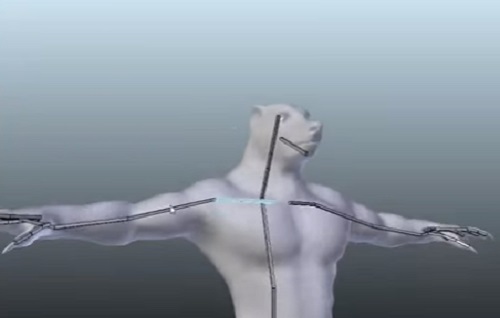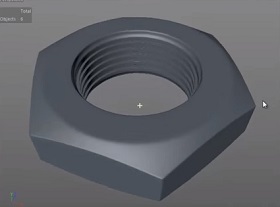In this interesting video tutorial we will see how to make muscles and skin interact for a character created with the 3D Blender polygonal modeling software. We will see how to ‘tie’ the muscles with the bones to make the subject assume very natural movements including the deformation of the skin.
Related Posts
Create Easy Rocket Animation in After Effects
In this beautiful step-by-step video tutorial we will discover how to quickly and easily create the animation of a cartoon-style rocket that moves in space within Adobe After Effects. A…
Basic Modeling Bolt Shape in Cinema 4D
This video tutorial shows how to model a chrome bolt in Cinema 4D. To obtain a common but difficult to make object.
Create Label with Alpha Channel in Cinema 4D
In this video tutorial we will see how to use the alpha channel to create a label for a 3D bottle in Cinema 4D. The alpha channel allows you to…
Create an Animated Ocean using HOT4D in Cinema 4D
In this video tutorial we will touch on the basics of creating a beautiful animated ocean panorama with Cinema 4D. We will be using the HOT4D plugin in a very…
Create Premier League Intro Animation in After Effects
In this video tutorial we will see a lesson that shows how to recreate the introductory animation of the Premier League of English football using the video editing program Adobe…
Modeling a Wheelbarrow 3D in Blender
In this video tutorial we will look at how to model a wheeled wheelbarrow using the free Blender modeling program. A very detailed and easy to follow lesson for those…