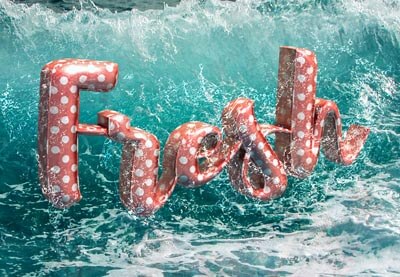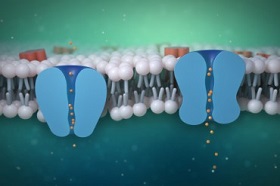Il tutorial che andremo a visitare ci mostrerà come utilizzare Adobe Photoshop con i suoi strumenti 3D e le impostazioni dei materiali, insieme a un paio di immagini, filtri e livelli di regolazione, per creare un retrò, estivo, effetto di testo galleggiante molto accattivante.
Related Posts
Create BMW Retro Logo Animation in After Effects
In this interesting video tutorial we will see a lesson that will show us the whole process to create the fantastic retro BMW logo with a beautiful animation inside Adobe…
Create Cell Membrane Ion Channel in Cinema 4D and After Effects
In this video tutorial divided into two videos we will learn how to create the animation of a cell membrane. The movie shows the transfer of ions through the ion…
Create a Simple Sticker Text Effect in Illustrator
In the tutorial that we will see, you will learn how to use text by creating a rounded white outline along its entire length in order to create a simple…
Draw a Stylized Vector Bird in Adobe Illustrator
This video tutorial shows how to draw a stylized vector bird in Illustrator. A graphic element that we can use in many ways, for example as an icon.
Create a Flat, Subtle Textured Fox in Illustrator – Tutorial
Il tutorial che vedremo passa attraverso l’intero processo di creazione di una volpe carina vestita, disegnata e colorata con uno stile “piatto”. Impareremo come creare pelliccia, abiti, accessori e texture…
Use the Snap to Grid Option in Adobe Illustrator
In this video tutorial we will see a short lesson on using grid anchoring in Adobe Illustrator. A very useful function for making precise drawings respecting the dimensions.