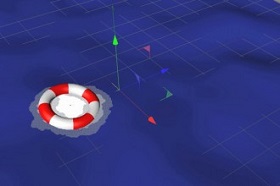In this quick video tutorial we will take a look at a lesson that shows how to add some really beautiful and realistic flashes to a text using Ambient Occlusion in Cinema 4D and perfecting everything in After Effects.
Ambient Occlusion for Realistic Glows in Cinema 4D & After Effects