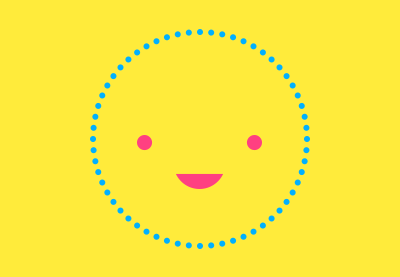In Photoshop it is possible to create highly customized brushes, but there is a limit to these, they must be saved in grayscale. It is because the program converts various shades of gray to various shades of transparency. In this video tutorial we will see how you can make full color brushes, the exercise requires Photoshop in the CS5 version or higher.
Related Posts
Create a Vintage Television Icon in Photoshop
The tutorial that we will see explains how to create a detailed icon of a vintage television with the vector editing capabilities of Photoshop. This tutorial is an excellent example…
Use Adjustment Layers in Adobe Photoshop
Adjustment Layers really have all the power for Image Adjustments combined with the convenience and benefits of Photoshop layers. In this video tutorial you can see how they work. It…
Illustrate a Delicious Ice Cream in Photoshop
Nel tutorial che vedremo viene mostrato come disegnare un gelato, di quelli al cioccolato con lo stecco. la lezione comprende una panoramica delle varie tecniche di disegno. Verrà creato tutto…
Create a Realistic Burnt Text Effect in Photoshop
Nel tutorial che andremo a seguire vedremo come creare un effetto di testo marchiato su una texture di pelle utilizzando Adobe Photoshop. Un effetto che ricorda molto i marchi su oggetti e…
Create Village House with Photo Manipulation in Photoshop
In this video tutorial we will see how to make a village house with image manipulation in Photoshop. It’s about combining multiple photos by blending them into a dramatic atmosphere.…
Create an Mock-up of a Grunge Box in Photoshop
Imparare a creare impressionanti disegni mock-up. Nel tutorial che vedrete imparerete come usare il filtro Vanishing Point Filter per ottenere risultati rapidi e di qualità professionale. Il risultato finale è…