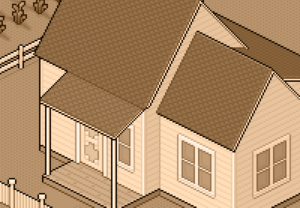You can create an explosive dispersion effect for your favorite photos in Adobe Photoshop. The key to this effect is that it uses a combination of layer masks, custom brushes and more to uniquely reveal a hidden duplicate of your subject. Following this video tutorial you will have the possibility to build a dynamic scene full of movement and power.
Related Posts
Draw a Suggestive Wintry Background in Illustrator
Nel tutorial che andremo a vedere potrete imparare a utilizzare lo strumento Mesh e lo strumento bomboletta simboli di Adobe Illustrator, così come un modo per dare alle immagini un…
Modeling a Realistic Cookie 3D in Blender
In this video tutorial we will learn cool modeling tricks in Blender. The use of simple (but effective) procedural shaders. If you are looking for a beginner tutorial with impressive…
Create Kansas Farm in Isometric Pixel Art with Photoshop
Il tutorial che andremo a seguire mostra come creare un edificio per la nostra collezione in pixel-art isometrica, questa volta con tema il Mago di Oz. Faremo una casa colonica…
Creating Lightsaber in Cinema 4D
This video tutorial shows how to create Luke Skywalker’s Lightsaber with Cinema 4D. The sword of the main character of Star Wars. Starting from scratch and using the Octane Render…
Realistic Tearing Cloths in Maxon Cinema 4D
In this interesting video tutorial we will see a lesson that shows how to create a simulation of a tear in Cinema 4D. A complete exercise that starts with creating…
Realistic Football Helmets 3d Free download
The football helmet is a piece of protective equipment used mainly in American football and Canadian football. It consists of a hard plastic shell with thick padding on the inside,…