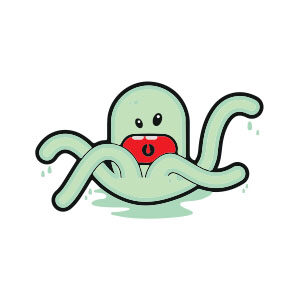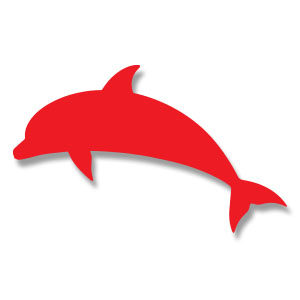In this simple and fast video tutorial we will see how to create the famous logo of the Olympic Games in vector format using CorelDRAW. It is a question of creating the classic five circles by weaving them together with a few small tricks.
Related Posts
Simple Octopus Monster Free Vector download
On this page you will find another free graphic element. This is a Simple Octopus Monster Character Vector that you can use on your graphic projects. The compressed file is…
Stylized Sea Turtle Free Vector download
On this page you will find another free graphic element. This is the Stylized Sea Turtle that you can use as a logo or other in your graphics projects. The…
Dolphin Silhouette Free Vector download
On this page we present another vector drawing that can be freely downloaded and used for your graphic and design projects. This is the shape or shape of a dolphin.…
Create Superman Text Logo using Illustrator
In this video tutorial we will see how to create the Superman lettering / logo. This is a tutorial in Adobe Illustrator. A lesson that can be used to create…
Create Business Card in CorelDRAW
In this video tutorial we will see how to design a professional and elegant business card using vector graphics with CorelDRAW. A very useful exercise to understand how to set…
Create a Colorful Brochure Using CorelDRAW
Nel tutorial che andremo a vedere ci vengono mostrate le fasi di creazione di una divertente brochure ripiegabile che si basa su un formato A4 semplice. Un design flessibile, ideale…