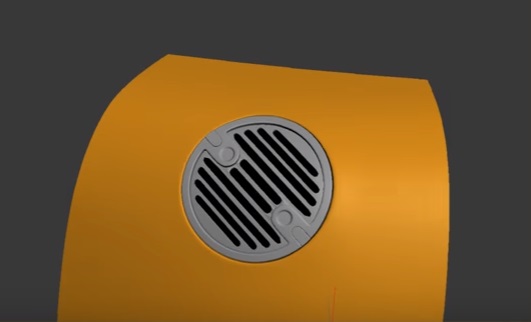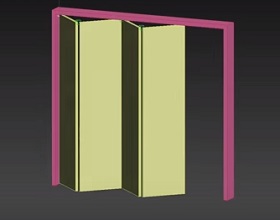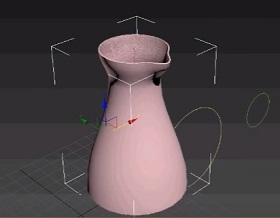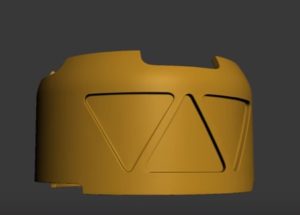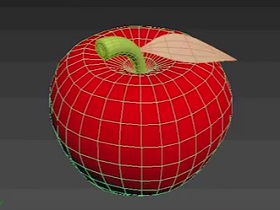In this interesting video tutorial we will see a lesson that shows how to insert an object with elaborate geometry on a curved surface in Autodesk 3ds Max 2016. A useful exercise to create complex 3D structures for our scenes.
Related Posts
Destroying a Wooden Pier with Pulldownit in 3ds Max
In this interesting video tutorial we will see a lesson that shows how to destroy a wooden bridge using Pulldownit in Autodesk 3ds Max. An exercise with a very realistic…
Modeling and Animating Door in Autodesk 3ds Max
In this simple video tutorial we will see how to create and animate three-leaf doors with 3ds Max. In practice it is about creating constraints so that the doors move…
Make a Jug with Loft Command in Autodesk 3ds Max
In this interesting video tutorial we will see a lesson that shows how to use loft shapes to create a solid figure, in our case a jug, using Autodesk’s 3ds…
Triangles on Curved Surface in Autodesk 3ds Max
In this interesting modeling video tutorial we will see how to redraw triangles on curved geometries in Autodesk 3ds Max. An excellent exercise to create complex objects avoiding the use…
Modeling Simple Apple in Autodesk 3Ds Max 2017
In this interesting video tutorial we will see how to quickly and easily model an apple with 3ds Max. A process that can also be performed by non-expert users.
Modeling a Fantastic Glass in 3ds Max
In this video tutorial we will see a nice lesson on how to model a fantastic cup in Autodesk 3ds Max. It is an object of quite complex geometry but…