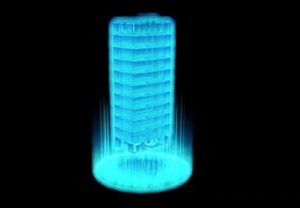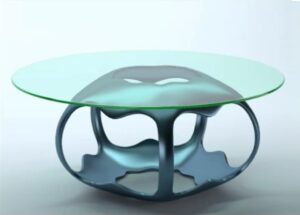In this beautiful video tutorial we will see a lesson that shows how to create a very captivating effect with Adobe Photoshop. It is a matter of partially dispersing a model in the air, transforming it into crow feathers in a gloomy atmosphere. A personalized brush will be created with the feather that will serve the effect.
Related Posts
Modelling and animating a Butterfly in 3Ds Max
This video tutorial shows you how to model, apply materials and animate a beautiful 3d butterfly. We will use 3ds Max polygon modeling software. A very instructive exercise for an…
Create a 1980s 3D Text Effect in Photoshop
Gradienti colorati, lens flares, e le texture sono elementi essenziali per qualsiasi opera d’arte ispirata agli anni ’80. Nel tutorial che andremo a vedere viene mostrato come utilizzare gli strumenti…
Create Hologram Effect in Maxon Cinema 4D
In this interesting video tutorial we will see how to use the Maxon Cinema 4D modeling and rendering program to create a very attractive Hologram effect, a scene worthy of…
Model Modern Parametric Table in Autodesk 3ds Max
In this video tutorial we will see how to make a 3D parametric table in 3ds Max. A design object with a modern shape that can be used to enrich…
Create Spotlight Effect in Adobe illustrator
This video tutorial shows how to create a Spotlight effect in Adobe Illustrator. We will try to recreate a realistic lighting effect with vector graphics. An exercise suitable for medium…
Text Transition with Card Wipe Effect in After Effects
This video tutorial shows you how to use the Wipe tab. A transition effect between text within Adobe After Effects.