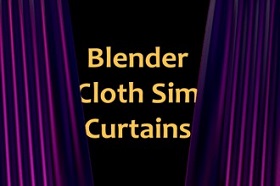In this video tutorial we will see how to make a 3D object a little elaborate as it is a geometry with holes using the free Blender modeling software. A nice tutorial to acquire manual skills with the program.
Related Posts
Create Nike Embroidery Logo Animation in Cinema 4D
In this video tutorial we will see how to create a Nike logo embroidery effect with Cinema 4D. We will create a nice modern and eye catching animation. A detailed…
Modeling a Realistic Olive Oil Bottle in Cinema 4D
This video tutorial shows you how to make a bottle of olive oil with Cinema 4D. A detailed modeling lesson for a very realistic object. An easy to follow exercise…
Draw a Stylized Vector Bird in Adobe Illustrator
This video tutorial shows how to draw a stylized vector bird in Illustrator. A graphic element that we can use in many ways, for example as an icon.
Create Animated Curtains/Drapes in Blender
This interesting video tutorial shows how to create some simple curtains with the Cloth Simulator in Blender. A nice simulation because it allows us to open the curtain on 3D…
Create Liquid Line Effect with Illustrator & Photoshop
This video tutorial shows the liquify effect in Photoshop in more detail. We’ll also work a bit in Illustrator to create the lines to bring into Photoshop where the magic…
Realistic Floor Render with Arnold in Cinema 4D
This video tutorial shows you how to create a realistic wooden piano in minutes with Cinema 4D. A quick and easy lesson that clarifies some settings to get a nice…