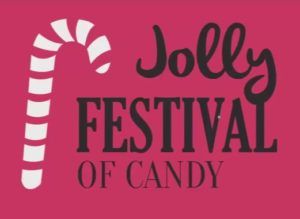In this video tutorial we will see how to create a mascot design on a school shirt using a vertical print on one side with the CorelDRAW vector graphics program. A simple exercise that allows you to change colors easily.
Related Posts
Modeling a Realistic Net Lamp with 3ds Max
In this video tutorial we will see how to create a beautiful interior design object with the modeling and rendering program Autodesk 3ds Max. It is a sphere-shaped chandelier wrapped…
Extrude Tool in CorelDRAW in Tutorial
Nel tutorial che andremo a vedere conosceremo lo strumento Estrusione per manipolare le forme in un formato 3-D in CorelDraw!. Impareremo come applicare i gradienti ad ogni sezione, come utilizzare…
Create a Gumball Machine in Adobe Illustrator
Il tutorial che andremo a vedere mostra come realizzare un classico distributore di palline di gomma da masticare. Si utilizzeranno gli strumenti base per creare le forme e alcuni effetti…
Draw Simple 3D Vector Heart in CorelDRAW
In this simple video tutorial we will take a look at a lesson that shows how to make simple vector hearts using the CorelDRAW graphics program. A simple exercise for…
Draw a Simple Vector Robotic Logo in Illustrator
In this interesting video tutorial we will see how to draw a very simple and stylized vector logo using the Adobe Illustrator graphic program. A very detailed exercise in which…
Draw a Simple Festival Logo Design in CorelDRAW
In this useful and interesting video tutorial we will see how to create a Simple Logo Design for a Festival in CorelDRAW vector graphics software using only free fonts available…