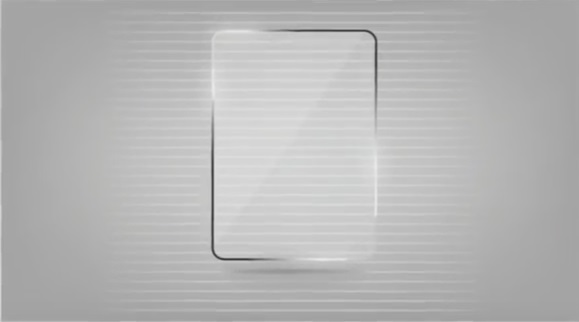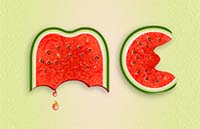This video tutorial shows you how to make vector graphics transparent, you can use these transparency effects to create beautiful modern elements and backgrounds for objects in Adobe Illustrator.
Related Posts
Model a Chain Link Fence in Autodesk Maya
In this interesting video tutorial we will see a lesson that shows how to make a metal fence inside Autodesk Maya. An excellent exercise very detailed and easy to follow…
Draw a Vector Food Groups Icon Pack in Illustrator
In the tutorial we are going to visit we will explore the process of drawing the first five food groups that dictate how healthy the body is. As always we…
Retro Gold Leather Text Effect in Adobe Photoshop
La creazione di effetti di testo 3D non sempre richiede l’utilizzando di strumenti 3D. Il tutorial che vedremo vi mostrerà un modo semplice di utilizzare gli attributi forma in Adobe…
Create a Watermelon Text Effect in Illustrator
In the tutorial that we are going to see, we will learn how to create a vector text with a watermelon effect in Adobe Illustrator. We start with the text…
Create a Simple Avalanche in Blender
This video shows how to do an avalanche simulation in Blender. We will model the mountains. We will create the snowball effect. We will make some procedural materials.
Model a Mouse High-Poly in Autodesk 3ds Max
This three-part video tutorial shows the process of modeling a high definition mouse. It is a tutorial with Autodesk 3ds Max because you always have to improve your modeling techniques…