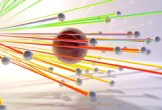In this video tutorial we will see a lesson that shows how to join two photos together in an original way, making a mosaic effect with honeycomb tiles using the Adobe Photoshop graphics program.
Related Posts
Tracer Object in Cinema 4D – Tutorial
This video tutorial shows us how to work and use Tracer Object in Maxon’s Cinema 4D. With this tool it is possible to create animations of objects that draw trajectories…
Slice and Animate Any Object in Maxon Cinema 4D
In this interesting video tutorial we will see a very effective technique to easily slice and also animate any object modeled in Maxon Cinema 4D.
Create a Detailed Lifebuoy in Illustrator
Nel seguente tutorial di Adobe Illustrator imparerete come creare un salvagente semi-realistico. L’esercizio inizia con un gruppo di cerchi concentrici e alcune tecniche vettoriali di base per la costruzione delle…
Revreating Minions Movie Title in Cinema 4D
This video tutorial shows you how to recreate the Minions movie title text in 3D. For this exercise we will use Cinema 4D from scratch.
Remove Acne in Adobe Photoshop
A beautician is not always needed for a good facial cleansing. This video tutorial shows you how to create an awesome MakeUp with Adobe Photoshop. It will allow us to…
Create Leopard Texture in Photoshop – Tutorial
What we’ll be looking at is another cool Photoshop tutorial on how to create a leopard skin texture. This exercise is not that difficult and will be useful for both…