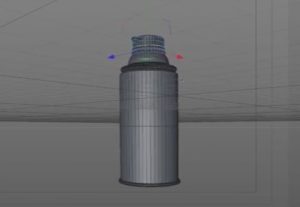Un emoji è un tipo specifico di icona disegno. Nel tutorial che andremo a vedere ci sarà da tracciare una serie di auto e furgoni emoji in Photoshop utilizzando la sua caratteristica vettoriale sorprendente. Si inizierà disegnando un furgone ed auto standard per poi trasformarli in altre vetture, come un’ambulanza, firetruck, taxi, e auto della polizia.
Related Posts
Modeling a Shaving Cream Can in Cinema 4D
In this video tutorial in Maxon Cinema 4D it is shown how to model a can of shaving cream using the Lathe NURBS tool. It starts from a photo taken…
Create A Swanky Coffee Table Icon in Photoshop
Nel tutorial che vedremo, semplice ma efficace, impareremo a creare un’icona di un tavolino classico per il caffè simile al disegno del 1944 di Isamu Noguchi. La lezione è fatta…
Draw Vector Floral Typography in Illustrator
Nel tutorial che andremo a seguire impareremo a creare un elegante scritta con una composizione floreale in Adobe Illustrator. Lavoreremo con il testo, la creazione di pennelli vettoriali personalizzati utilizzando…
Creating Dust and Fine Debris using Phoenix FD in 3ds Max
This video tutorial shows how to create dust and debris from pillar demolition in 3ds Max. We will use Phoenix FD to create a great animation to add realism to…
Create the X-Men Logo in Adobe Illustrator
Nei passi del tutorial che andremo a seguire impareremo come creare il logo pulito della serie X-Men in Adobe Illustrator. Per cominciare impareremo come impostare una semplice griglia e come…
Create a Simple Line Graph in Illustrator
Nei passi del tutorial che andremo a vedere si imparerà a creare un grafico semplice fatto di linee in Adobe Illustrator. Per cominciare potrete imparare come impostare una semplice griglia…