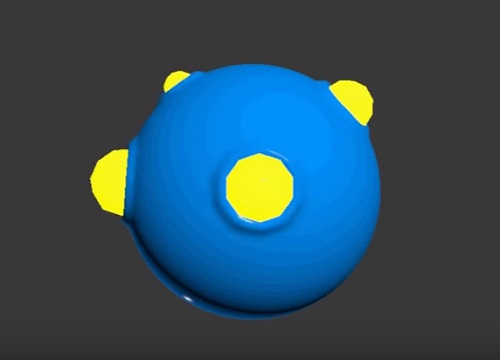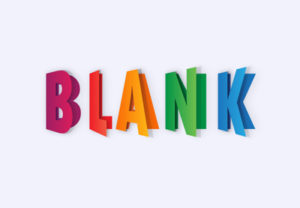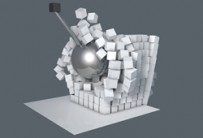In this interesting video tutorial we will see a lesson on how to use the Particle Flow modifier in Autodesk 3ds Max to interact two colliding objects creating a sort of dynamic grooves of the object that is ‘hosted’ on the surface of the other. Excellent example to create fantastic effects.
Related Posts
Draw a Vector Folded Text Effect in Adobe Illustrator
In the steps of the tutorial that we will follow we will learn how to create a folded text effect in Adobe Illustrator. To begin with we will see how…
Make a Parrot Illustration with Custom Brushes
In the tutorial we are going to follow is shown how to create an illustration of a parrot. You will learn how to use standard Adobe Illustrator brushes and modify…
Cute Simple Baby Elephant Free Vector download
On this page you will find a very simple vector drawing of a blue baby elephant to download and use for your projects, a very stylized element suitable for graphics…
Draw a Spring-Themed Icon Pack in IIllustrator
In the tutorial we are going to take a look at we will see the process of creating a group of icons with a spring theme. We will follow a…
Creating A Crazy Cool Logo in Illustrator
In the tutorial we’re going to show you how to create a vector logo with Adobe Illustrator. Obviously the whole project part was made with the traditional drawing, pencil and…
Create Demolition with a Wrecking Ball in Cinema 4D
This video tutorial demonstrates how to create a demolition effect with a ball in Cinema 4D. An animation that simulates reality effectively to create spectacular 3d scenes.