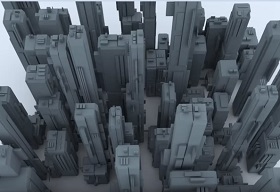In this interesting video tutorial we will see a lesson that shows the complete process of creating a diamond-shaped vector logo in Adobe Illustrator. It is a very elegant and useful stylized element for companies that deal with jewelry and precious.
Related Posts
Create Low Poly City with Greeble Plugin in 3ds Max
In this video tutorial we will see how to exploit the potential of the plugin Greeble in 3ds Max to create a city full of skyscrapers and buildings. A suggestive…
Draw a Vector Flat Clock in Adobe Illustrator
In this simple video tutorial we will see how to draw a clock – vector alarm clock using the Adobe Illustrator graphic program. A lesson in which the basic forms…
Create a Reel Animate Film in Cinema 4D
In this video tutorial we will see how to model and animate a cinematographic film using the Maxon Cinema 4D program. A very detailed exercise that will lead us to…
Modeling Urban Pistol in Maxon Cinema 4D
In this video tutorial we will see how to model a futuristic gun using polygonal modeling in Maxon Cinema 4D. A very detailed exercise that can also be followed by…
Create a Growing Coral Animation in Cinema 4D
In this interesting video tutorial we will see how to simulate the growth of a 3D coral using the Maxon Cinema 4D modeling, animation and rendering program. A lesson that…
Modeling a Simple 3D Isometric House in Blender
In this video tutorial we will see how to model a simple 3D house with Blender. A 30-minute lesson also suitable for beginner users. An excellent exercises with many ideas…