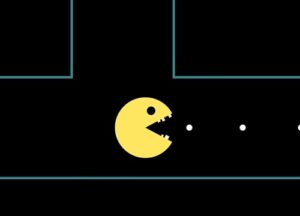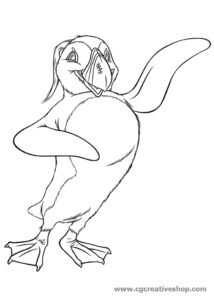Nel Profilo Facebook la foto e le immagini di copertina sono uno strumento unico di espressione sul popolare sito di social media. Per loro natura, i due elementi sono piuttosto staccati. La foto del profilo appare accanto ad ogni segnalazione e lo stato si aggiunge, mentre la foto di copertina è vista solo sulla propria timeline. Nel tutorial che andremo a visitare viene mostrato come creare un’immagine di copertina che sembra più legata possibile alla foto del profilo.
Related Posts
Create Pacman Animation in Adobe After Effects
In this interesting video tutorial we will see how to create an animation that simulates the famous video game Pacman using the video editing program Adobe After Effects. A very…
Exterior Lighting in 3ds Max & Vray – Tutorial
This video-lesson illustrates the optimal settings in 3ds Max to obtain a very natural external light with the help of the VRay rendering engine, the final effect illuminated as day…
Vector Businesswoman Silhouette Free download
On this page we offer the free vector silhouette of a career woman that you can download and use in your graphic compositions. The file as usual is in Adobe…
Tellus Dapibus Parturient Inceptos
Duis mollis, est non commodo luctus, nisi erat porttitor ligula, eget lacinia odio sem nec elit. Maecenas sed diam eget risus varius blandit sit amet non magna. Vestibulum id ligula…
Sven la Gallinella di Happy Feet 2, disegno da colorare
Happy Feet 2 è un film d’animazione del 2011, diretto da George Miller, sequel di Happy Feet uscito nel 2006 sempre diretto da George Miller. Il pinguino Mambo, dopo aver…
Modeling a 3D Birthday Balloons in 3ds Max
In the Autodesk 3ds Max tutorial we’re going to see how to create colorful 3d birthday balloons that will then be rendered with Mental Ray. This is a great example…