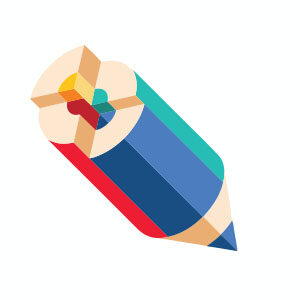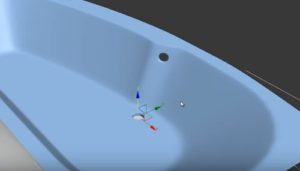This is a Photoshop video tutorial where you can really have fun with a great looking photo. Basically we’re going to create a composition in which we will use the photograph of a light bulb in which the internal parts will be removed. After that, splashes of water and goldfish will be added.
Related Posts
Create Car Paint Material in 3ds Max
In the tutorial that we are going to follow an overview is given on the materials in Autodesk 3ds Max. An exercise that allows us to create the metallic material…
Creating A Crazy Cool Logo in Illustrator
In the tutorial we’re going to show you how to create a vector logo with Adobe Illustrator. Obviously the whole project part was made with the traditional drawing, pencil and…
Create a 3D Floorplan in Illustrator – Tutorial
This tutorial shows the process for creating a 3D floor plan from scratch, in 6 easy steps using Illustrator. This technique can be applied to infographics, such as the description…
Colored Pencil Infographic Free Vector download
On this page you will find another free graphic element. This is a Vector Colored Pencil Infographic that you can use on your graphic projects. The compressed file is in…
Modeling a Realistic Luxurious Stool Bar in 3ds Max
In this interesting video tutorial we will see the process of creating a beautiful and luxurious 3D bar stool using the Autodesk 3d Studio Max polygonal modeling program. A very…
Modeling a Realistic Bathtub in 3ds Max
In this video tutorial we will see how to make a beautiful 3d bathtub using the Autodesk 3ds Max polygonal modeling program. We start from a photo of the object…