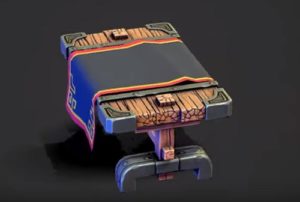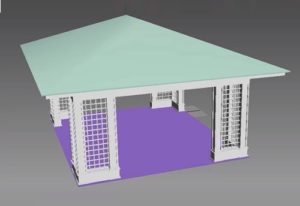This video tutorial in Blender demonstrates how to create a realistic image of a chain. Blender’s Rigid Body tools are used for this exercise. The version used is Blender 2.68a and the video shows many techniques that can be useful for beginners and intermediate users.
Related Posts
Modeling a Stylized Ancient Table in Maya, ZBrush and Painter
In this video tutorial we will see how to make an antique table in 3D cartoon style using and combining three of the most famous modeling software. In fact we…
Modelling Papasan Chair Cushion in Cinema 4D
In this video-tutorial we will see how to model this Papasan model chair with cushion in Cinema 4D. A beautiful piece of furniture from the 70s but always useful to…
Modeling a 3D Binders in Autodesk Maya 2018
In this interesting video tutorial we will see how to quickly and easily create collectors or 3D folders, for a perfect office scene, using the modeling and rendering Autodesk Maya…
Modeling Architectural Gazebo in Autodesk 3ds Max
In this interesting video tutorial we will see how to create a beautiful 3D garden gazebo using the modeling and rendering program Autodesk 3ds Max. A very detailed and easy…
Modelling a Old Microphone in 3ds Max
In this interesting video tutorial we will see how to make a classic 3D microphone used in the first radio stations using the Autodesk 3ds Max polygonal modeling program. A…
Crating Realistic Fabric Shaders with Arnold in Cinema 4D
In this video tutorial we will see how to create very realistic 3D fabric materials. And we’re going to use Arnold’s Cinema 4D renderer engine because it’s one of the…