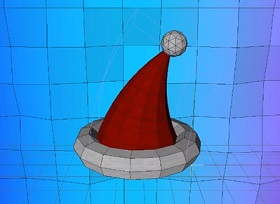In this interesting video tutorial we will see how to recreate the famous Google Drive logo in vector format using CorelDraw !. A very simple exercise suitable even for non-expert users of vector graphics programs.
Related Posts
Create Smartphone Flat Design in CorelDraw X7
In this interesting video tutorial we will see a lesson that shows how to create the flat vector design of a smartphone using CorelDRAW in the X7 version. A simple…
Create Fantasy Glow Christmas Tree in Adobe Photoshop
This video tutorial demonstrates how to make a photo manipulation with a Christmas theme in Photoshop. Manipulate a small child side by side with a brilliantly shining Christmas tree. With…
Modeling Realistic Drone in Maxon Cinema 4D
In this video tutorial we will see how to model a drone with Cinema 4D. A small vehicle with 4 propellers. A step-by-step lesson covering the entire workflow starting from…
Create a Low Poly Christmas Hat in Cinema 4D
This video tutorial shows how to create the classic red Christmas hat with Cinema 4D. A very quick and simple lesson for light graphics.
Create Slide Transition in After Effects
This video tutorial shows you how to create a simple slide transition sequence with After Effects. A popular effect in video editing. The explanation is very simple and also suitable…
Create Rain Effect Photo Manipulation in Photoshop
The video tutorial shows how to create a rain effect with Photoshop. The ‘magic’ is achieved by manipulating images. In each work it is a question of looking for the…