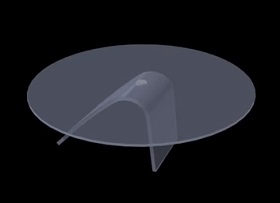In this video tutorial we will see a lesson that shows how to make a silver and turquoise ring in Blender. The texture for the turquoise stone uses a procedural texture and therefore requires no external image. The version used for the exercise is Blender 2.76b. This video shows the techniques that can be useful for beginners and intermediate users.
Related Posts
Create Light Streaks Animation in Blender
A nice video tutorial that shows us how to create lines of light with Blender. A lesson of great visual effect that you can use to create many intros and…
Modeling a Simple Row Boat in Blender
In this interesting video tutorial we will see how to make a beautiful 3D boat using the Open Source Blender polygonal modeling program. A very detailed lesson that illustrates the…
Modeling Round Glass Coffee Table in 3ds Max
In this simple video tutorial we will see how to quickly model a glass coffee table. We will use Autodesk 3ds Max. A very easy lesson to follow to create…
Create Ruined Letter in Maxon Cinema 4D
In this beautiful tutorial we will see a lesson showing how to create the ‘ruins’ of a letter made of concrete using Maxon Cinema 4D. An object then placed on…
Hand Painted Materials 3D in Blender
By following this video tutorial you can learn how to paint materials directly onto your 3D objects in Blender for more control over how they look. Hand painting in the…
Modeling a Simple Throne Mini in Blender
In this interesting video tutorial we will see how to make a simple 3D royal throne using the free Blender modeling and rendering program. A detailed lesson for a very…