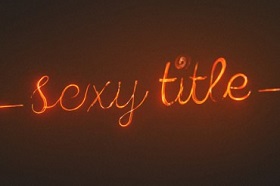In this video tutorial we will see how to use the famous CorelDraw vector graphics program! to create a logo very quickly by combining some geometric figures and working on the relief.
Related Posts
Modeling the Army Boot in Pxicologic ZBrush R7
This video tutorial shows the process from start to finish for creating a military boot within Zbrush. This exercise represents just one of the many possible ways to model something…
Creating Energy Eeffect Titles in Blender
This interesting video tutorial will guide us through the process of creating an animated energy effect. An impressive animation for our titles in Blender.
Create a 3D Golding Text Effect in Photoshop CC 2015
This video tutorial shows how to create a 3D Golding text effect using Adobe Photoshop CC 2015. If you are using Photoshop CS6 Extended there will be a bit of…
Create Windswept Martian Landscape in Blender
This video tutorial demonstrates some simple techniques for creating a windswept Martian landscape with Blender. We will be using Displace Modifier to create realistic rocks, images to affect a Bump…
Easily Create Bottles and Liquids in Blender
This video tutorial shows how to quickly and easily model bottles with liquid coming out, a nice image to use as an illustration of a product. An exercise also suitable…
Draw a Cupcake Label Design in CorelDRAW
In this video tutorial we will see how to use CorelDRAW tools to design a professional vector label for a Cupcake shop. An excellent method to practice using the program…