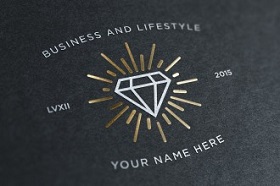In this easy step by step video tutorial you will learn to play with the outline tool and colors to make a great Goldy 3d text effect with CorelDraw. A great exercise to practice one of the best vector graphics software.
Related Posts
Make a Column by Cylinder in Autodesk 3ds Max
This video tutorial shows how to create a beautiful classic style column using a cylinder in 3ds Max. An example of how to make a complex model from a basic…
Create a Vintage Badge Logo and Intro in Illustrator and After Effects
This video tutorial shows you how to create a vintage logo card with Adobe Illustrator. Once the logo is done we will make a matching intro in After Effects.
Using Blobmesh in Autodesk 3ds Max
In this quick and easy video tutorial we will see how to use the 3ds Max Blobmesh object. A tool to create different effects such as glaze on a donut…
Model a Simple Stylized Mushroom 3D in Maya
This video tutorial explains how to model simple and stylized mushrooms with Maya 3D. A short lesson where the object is finished with the help of Substance Painter for materials.…
Draw a Fitness Logo Design in CorelDRAW
Un bel video tutorial che mostra come utilizzare il programma di grafica vettoriale CorelDRAW per creare un professionale e accattivante logo per il design di un attività legata al Fitness.…
Speed Drawing a Car in CorelDRAW
In this accelerated video tutorial we will see the complete process of making a vector drawing of a car using the CorelDRAW graphics program. The starting point is a photo…