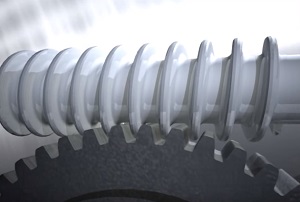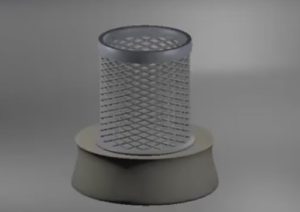In this video tutorial we show how to create a fracture and detonate a 3d text using Blender to create a nice intro for our projects. A very easy exercise to follow even for novice users.
Related Posts
Crazy 3D Lines with Trapcode Particular in After Effects
This video tutorial explains how to create 3D ‘crazy’ lines in After Effects. We will use Trapcode Particular one of the most popular After Effects plugins.
Modeling & Animating Worm Gear in 3ds Max
This video tutorial shows how to model and animate a worm spinning a gear with 3ds Max. A great exercise to understand a few things about 3ds Max dynamics.
Subdivision and Displacement Mapping in Arnold Renderer with Cinema 4D
This video tutorial shows how to work with displacement mapping in Cinema 4D. For the final rendering we will use the Arnold Renderer rendering engine. A lesson suitable for intermediate…
Model a 3D Dropper Bottle in Autodesk Maya
In this video tutorial we will see how to design a 3D dropper bottle in Maya 2023. A lesson that includes the modeling of the bottle and the dropper in…
Modelling a Office Trash Bin 3D in Blender
Un video tutorial che mostra il processo completo per realizzare un cestino dei rifiuti per ufficio 3D utilizzando il programma di modellazione gratuito Blender. Un esercizio molto dettagliato che può…
Stone Carving Animation in Blender
This video tutorial shows you how to create a self-sculpting text animation into a stone wall in Blender. An effect that we will have using Dynamic Paint. A very captivating…