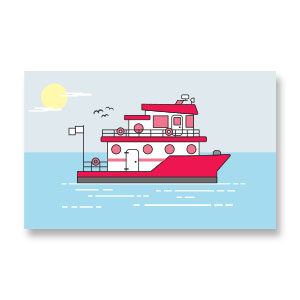Nei passi del tutorial che andremo a seguire imparerete come creare un alfabeto formato da blocchi di con sopra le lettere in Adobe Illustrator. Per cominciare, imparerete come impostare una semplice griglia e come salvare un insieme di simboli. Usando l’effetto 3D Estrusione e smusso insieme con i vostri simboli salvati, imparerete come creare le forme con i cubi.
Related Posts
Create Realistic Magma Material in Blender
This video tutorial shows you how to create a magma material from a simple diffuse magma texture in Blender. You will learn how to create a bump map, output the…
Simple Boat and Ocean Free Vector download
On this page we present another vector drawing that can be freely downloaded and used in your graphic and design projects. It is a beautiful simple landscape with a stylized…
Draw a Car Landscape Flat Design in Illustrator
In this nice video tutorial we will see how to draw a beautiful vector landscape with a car in the foreground using the Adobe Illustrator graphics program. The basic tools…
Making Realistic Clouds In Maya – Tutorial
Nel tutorial che vedremo viene spiegato come creare nuvole realistiche in Maya utilizzando potenti strumenti di fluidi, poi verrà mostrato come animare la forma delle nubi da un angolo all’altro…
Create a Realistic Skateboard with Octane Render in Cinema 4D
This video tutorial shows the process for creating a skateboard in Cinema 4D. A very realistic object using the Octane Render engine.
Create a Dynamic Inverted Color Effect in Photoshop
IIn this video tutorial the author will experiment with some features of Adobe Photoshop to create an interesting dynamic effect of inverted color, where the colors of an example will…