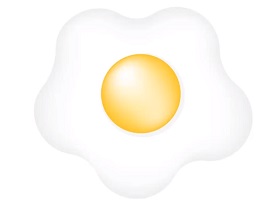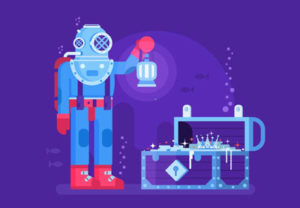In this interesting video tutorial we will see the whole process that leads to the creation of a logo in vector graphics with the shape of a blue flame using Adobe Illustrator. The exercise begins with a hand sketch and then shows the steps leading to the final result.
Related Posts
Draw a Realistic Microphone in Adobe Illustrator
IIn this interesting video tutorial we will see how to draw a realistic vector microphone using the Adobe Illustrator graphics program. A very detailed lesson that can also be followed…
Simple Face Swap with Adobe Photoshop
This video tutorial shows you how to carry out a face ‘transplant’ in a simple way with Photoshop. An easy exercise also suitable for those who are at the first…
Fast Method 3D Wheel Ideation in ZBrush
In this video tutorial we will see an easy method to exploit the potential of ZBrush and create very elaborate car rims in a short time. A lesson with an…
Complex Shader in Cinema 4D with Arnold Render
This video tutorial shows you how to best use the material options with Arnold Render in Cinema 4D. An exercise to obtain a very professional and high quality render.
Draw Fried Egg using Adobe Illustrator
This video tutorial shows you how to draw a fried egg using Adobe Illustrator. A simple lesson suitable even for those who are beginners with the vector.
Draw a Deep Diving Illustration in Adobe Illustrator
In the tutorial that we will follow we imagine a submarine journey while we will draw a deep underwater world with treasures dispersed in Adobe Illustrator. As usual, we will…