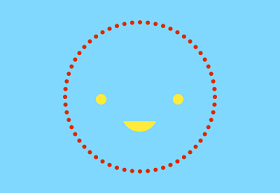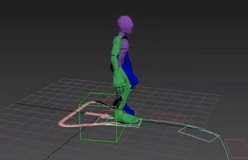Are you just starting out with Adobe Illustrator and having a hard time understanding how selections are made? If so, why not take a moment to watch this short video tutorial where we demonstrate the two main selection methods and understand how they behave.
Related Posts
Using CAT Motion Layer Tools in 3DS Max
This video tutorial shows how to use the plugin layers to animate characters in 3ds Max, CAT Motion. A lesson on how to mix the virtual movements of the ‘skeleton’…
Modeling Low Poly Hammer in Autodesk Maya
This simple video tutorial shows how to model a simple low poly hammer using Autodesk Maya modeling software. A great exercise for a very useful and easy to make 3D…
Create Burger Shape Logo in Adobe Illustrator
In this nice video tutorial we will see a lesson showing how to create a logo for a sandwich in Adobe Illustrator. A fairly simple exercise that can be performed…
Kang Alien Cartoon Character The Simpson’s, Free Vector download
Kang and Kodos Johnson are a duo of fictional recurring characters in the animated television series The Simpsons. Kang is voiced by Harry Shearer and Kodos by Dan Castellaneta. They…
Create a Large Scale Battle Scene in Blender
This video tutorial shows how to create a wide field scene with Blender. We will see a great battle with crowds of characters fighting each other on the battlefield. A…
Create a Self-Portrait Caricature in Photoshop
Nel tutorial che andrete a vedere verrà realizzata una vera opera artistica digitale. Si tratta di creare una caricatura illustrata. Un esercizio che vi farà acquisire una notevole manualità e…