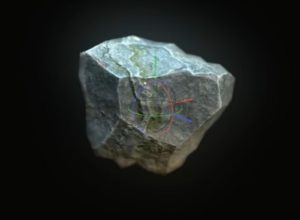Nel tutorial che andremo a seguire viene mostrato come utilizzare alcune texture e un paio di diverse impostazioni del materiale 3D, così come i livelli di regolazione per creare un realistico effetto di testo in legno dipinto e scheggiato con Adobe Photoshop. Nella pagina del tutorial è possibile scaricare i file utilizzati per l’esercizio.
Related Posts
Modeling Simple Ice Cream Character in Blender
This video tutorial shows how to create a stylized ice cream character in Blender. A kind of cartoon very simple and easy to shape. The result is really nice. A…
Make a Trophy Icon in Photoshop
Nel tutorial che andremo a vedere viene mostrato come disegnare un’icona di un trofeo in Photoshop partendo da zero. Si tratta di una lezione di disegno digitale molto interessante. Link…
Modeling a Hammer for Beginners in Maya
This is a basic Maya modeling tutorial for beginners, we’ll see how to create a simple hammer. The exercise assumes that the user already knows the interface of Maya. Only…
Modelling a Easy Lowpoly Rocks in 3ds Max
In this very useful video tutorial we will see how to make realistic rocks with low polygons using the Autodesk 3ds Max polygonal modeling program. A very detailed exercise that…
Creating a Self Illuminated Object in 3DS Max
What we will follow is an easy tutorial in Autodesk 3ds Max that demonstrates how to create a simple job for a car object illuminated like a fluorescent casing lamp…
Create a Old Razor in Illustration
In the Illustrator tutorial you’ll see you’ll learn how to create a traditional razor in vector graphics. The lesson is described step by step until the drawing is completed. You’ll…