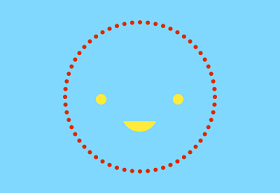Adobe Illustrator has a lot of tools created to ease the workload of its users but sometimes they are overlooked since they are not made visible in the default setting. This is the case with the Transform panel, which is a useful set of tools meant to help you gain full control over your shapes. This video tutorial will help us discover its potential.
Related Posts
Create Own Leather Texture Using Filters in Photoshop
This video tutorial shows how to create a leather texture in Photoshop. Starting from scratch and using light effects, noise and Stained Glass filters we will get a nice result.
Create a Lace Text Effect in Illustrator
Il tutorial che seguiremo spiega come creare un bellissimo effetto di testo in pizzo con Illustrator. Potrai utilizzare molti effetti e si definiranno molti pennelli personalizzati e pattern che vi…
Creating a Coffee House Logo in Illustrator
This Illustrator tutorial will give you tips for thinking about creating a logo. He’ll also cover basic manipulation of the Star tool and how to adjust text on a path…
Create a Glittering Ring in Adobe Illustrator
In this interesting video tutorial we will see how to make a sparkling gold and diamond ring using vector graphics in Adobe Illustrator. An exercise without descriptive audio but simple…
Creating Mafia 3 Loading Animation in After Effects
In this interesting video tutorial in Adobe After Effects we will see the process to recreate the waiting animation while loading the Mafia 3 video game. A very captivating title…
Fantastic Glowing Effect in Photoshop
Nel tutorial che andremo a vedere ci viene mostrato un interessante fantastico effetto bagliore in Photoshop che potete utilizzare nei vostri progetti. In particolare si creerà l’effetto intorno al profilo…