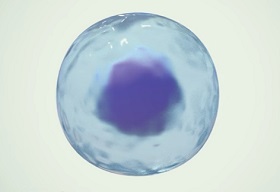Nel tutorial che andremo a seguire vedremo come creare i nostri testi con texture ad acquerello con un semplice set di colori per modificare le nostre immagini in Adobe Photoshop e applicare la texture in Adobe Illustrator utilizzando due tecniche diverse.
Related Posts
Create a Students Desk in Top View in Illustrator
In the tutorial we’re going to see how to draw a student desk seen from above. In order to make the result better, we will use the Rectangle, Ellipse Tool,…
Create a Retro Sign from Scratch Using Photoshop
Nel tutorial che andremo a vedere spingeremo Photoshop fino al limite per produrre un’insegna al neon molto realistica. Useremo diverse tecniche, che vanno da un livello semplice ad uno avanzato,…
Particles Logo Reveal in After Effects
This video tutorial shows how to make logo effects with Particles in Adobe After Effects. An easy lesson for beginners who use the program for the first time.
Creating a Simple Human Cell Object in Maya 3D
In this simple video tutorial we will see a lesson showing how to create a simple human cell in Autodesk Maya. A 3D object that can find applications in the…
Draw a Vector Ladybug in Adobe Illustrator
In this beautiful video tutorial we will see how to make an illustration with ladybugs vector on a leaf using the Adobe Illustrator graphics program. A very detailed exercise that…
Design a Hipster Barbershop Facebook Cover in CorelDRAW
Nel tutorial che andremo a seguire vedremo come creare un banner in stile retrò per un barbiere in CorelDRAW® X7. Impareremo come utilizzare i vari strumenti per la creazione di…