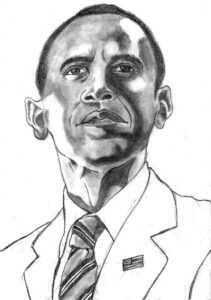Nei passi del tutorial che andremo a seguire impareremo come creare un effetto di testo alieno verde e viscido in Adobe Illustrator. Per cominciare, imparerete come impostare una semplice griglia e come creare un semplice sfondo. Sfruttando al massimo il pannello Aspetto e utilizzando un carattere pulito, imparerete come creare il vostro, effetto di testo viscido completamente modificabile.
Related Posts
Modeling a Women’s Shoes in Cinema 4D
In this video tutorial we will learn how to model a beautiful pair of high-heeled women’s shoes in Cinema 4D. An easy lesson to follow even for non-expert users of…
Pencil drawing of President Barack Obama
Barack Hussein Obama II, Honolulu 4 agosto 1961, è un politico statunitense, 44º e attuale presidente degli Stati Uniti d’America. Primo afroamericano a ricoprire la carica, Obama è stato senatore…
Wireframe Rendering Techniques in 3ds Max
Sometimes there is a need to render a 3D object in wireframe mode to show the structure and number of polygons and highlight the complexity of the element. The tutorial…
Create Sand Dunes onto a Couch in After Effects
In this video tutorial we will look at the composition process to create sand dunes on a sofa. The exercise is inspired by Coldplay’s music video “Up & Up”. To…
Use the Text Tool in CorelDRAW – Tutorial
Nel tutorial che andremo a vedere viene illustrata una corretta introduzione alle caratteristiche delgli strumenti di testo della finestra mobile in CorelDRAW, attraverso la creazione di etichette per i prodotti…
Draw a Vector Chef Logo in Adobe lllustrator
In this interesting video tutorial we will see how to create a vector logo dedicated to the kitchen world with stylized graphics using the Adobe Illustrator program. In particular we…