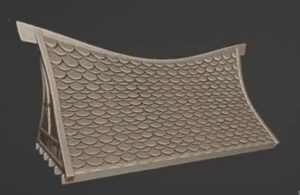Nel tutorial che visiteremo andremo un po’ oltre la semplice creazione di un effetto ma registreremo i passaggi come azioni di Photoshop. Le azioni sono una risorsa eccellente per essere in grado di produrre rapidamente un effetto complesso con la semplice pressione di un tasto.
Related Posts
Create a 3D Gold Trophy Cup in Illustrator
In the tutorial we will see we will learn how to create a golden trophy using two design phases: 3D modeling, creating icon elements and coloring with the creation of…
Add Bloom and Glare Renders using VRayLensEffects in 3ds Max
In this video tutorial we will learn how to configure the VRayLensEffects Plugin to add light and lens effects to your 3ds Max rendering. The effect adds realism to the…
Spartans Team Logo Free Vector download
On this page we present another vector drawing that can be freely downloaded and used for your graphic and design projects. This is the logo with an old Sparta helmet…
Create Stylized Roof Cartoon’s Design in Blender
In this tutorial we will see how to create a stylized roof in Blender using simple modeling techniques. Whether you’re a novice or an experienced Blender user, this step-by-step guide…
Modeling and Texturing a Simple Tin in Maya
In this video tutorial we will see how to model and map a simple can in Maya. This is the classic jar that normally contains canned food. For this exercise…
Create a Cool Mograph Effect on a Number 7 in Cinema 4D
This video tutorial shows how to recreate an eye-catching MoGraph effect and make a slideshow for a video channel. The program we are going to use is Maxon Cinema 4D…