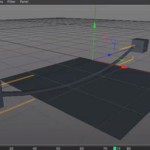This video tutorial demonstrates the process of creating a fantastic design inspired by ‘flexible’ text in Cinema 4D. It involves creating letters that unfold in layers by folding and showing their structure. A very easy lesson to follow for intermediate users.
Related Posts
Dynamic Cable or Rope in Cinema 4D – Tutorial
This video tutorial shows how to create a dynamic cable or string in Cinema 4D. It involves virtually recreating the ‘natural’ movements of a cable / rope suspended between two…
Model a Detailed Panzer Tank in Cinema 4D
in this video tutorial we will see how to model a detailed panzer tank in Cinema 4D. A war tank used in World War II. A step-by-step lesson covering the…
Extrude a Logo from Photoshop to Cinema 4D
A video tutorial that shows us how to transform a two-dimensional logo made with Adobe Photoshop into a 3D element using the polygonal modeling program Maxon Cinema 4D. In practice…
Paper Tear Effect in Cinema 4D and After Effects – Tutorial
This video tutorial shows how to create the ripped paper effect for GenArts Reel Intro with Cinema 4D and After Effects. A good lesson for very captivating animation.
Create Bubble Text with Free Plugin in Cinema 4D
On this page we present a very useful tool for 3D graphic designs to create balloon-shaped texts, it is a fantastic plugin for Maxon Cinema 4D released by EJ Hassenfratz…
Retro Gold Leather Text Effect in Adobe Photoshop
La creazione di effetti di testo 3D non sempre richiede l’utilizzando di strumenti 3D. Il tutorial che vedremo vi mostrerà un modo semplice di utilizzare gli attributi forma in Adobe…