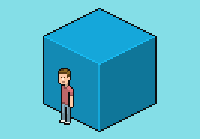This video tutorial will show us how to create a camera aperture iris but you have to use shape layers within After Effects. It’s a great lesson in creating a very eye-catching effect.
Related Posts
Isometric Pixel Art Character in Photoshop
Nel tutorial che vedremo verrà creato un personaggio in style pixel-art con una prospettiva isometrica che vi aiuterà a definire le proporzioni per la maggior parte degli altri elementi che…
Modeling a Hospital Bed in Autodesk 3ds Max
In this interesting video tutorial we will see how to make a 3D hospital bed using the Autodesk 3ds Max polygonal modeling program. A very good detailed exercise that can…
Create a Retro Funfair Vector in Illustrator
In the Illustrator tutorial we’re going to see, we’re going to show you how to create a retro-style flat carnival scene, inspired by the movie Grease! You don’t need any…
Create Super Mario’s Head on Illustrator
What we’re going to see is a lesson in Adobe Illustrator to draw the head of the very famous Videogames and cartoons character, Super Mario’s Bros. A nice tutorial easy…
Realistic Lemon Fruit Free Object download
In this page we present another 3D object that can be freely downloaded and used in your graphic and design projects. It is a beautiful lemon fruit complete with very…
Realistic Neon Light Effect in Adobe Photoshop – Tutorial
Sovrapporre effetti di luce e brillantezza in Photoshop può contribuire a creare belle grafiche di oggetti che luccicano. Il tutorial che andremo a vedere mostrerà come modificare una texture di…