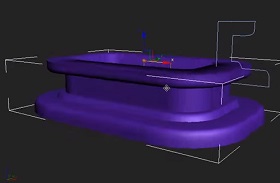In this video tutorial we will see how to change the profile of a 3D shape with another shape. We will use Bevel Profile in Autodesk 3ds Max. This modifier may look similar to a lofted object with different scale settings, but it differs in that it uses different contour values as distances between line segments.
Related Posts
Modeling a Interior Scene in Maxon Cinema 4D
In this interesting video tutorial we will see the complete realization of an interior scene with Maxon Cinema 4D. A two-hour exercise in which a series of 3D objects will…
Turn Your Photo into a Zombie in Adobe Photoshop
In this tutorial we will see how to turn our photo into a zombie in Adobe Photoshop. A very current topic on Halloween. It is a mix of manipulation and…
Simple Cartoon Character Rigging in Cinema 4D
This video tutorial gives us an introduction to rigging in Cinema 4D. He shows us how to create a simple cartoon by moving arm and leg with IK rig.
Creating a Futuristic Shockwave Effect in Cinema 4D
This video tutorial shows us how to create a futuristic shockwave effect with Cinema 4D. The effect is very spectacular and can be used as an intro for our projects.
Using Blobmesh in Autodesk 3ds Max
In this quick and easy video tutorial we will see how to use the 3ds Max Blobmesh object. A tool to create different effects such as glaze on a donut…
Add Isometric Angle to your Camera in Blender
This video tutorial shows the process for adding an isometric angle to the camera in Blender. A lesson suitable for intermediate users with good knowledge of the program.