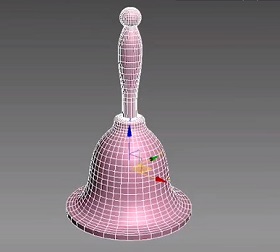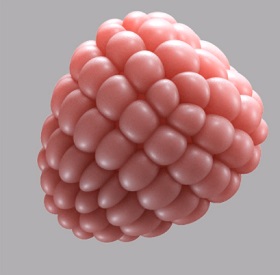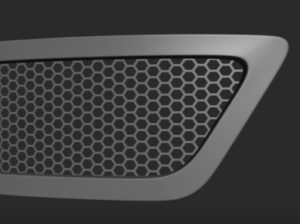In this video tutorial we will see how to model a bell in 3ds Max and use lines or splines. A simple exercise because the fact that it is an object whose surface can be obtained by rotating the profile for 360 degrees.
Related Posts
Quickly Modeling e Rendering Raspberry in Maya 3D
This video tutorial shows you how to quickly make a raspberry fruit with a few simple steps in Maya. An ingenious solution for a good result.
Modeling Car Hexagon Grid in 3ds Max
In this interesting video tutorial we will see how to model a car grid with hexagonal holes in Autodesk 3ds Max. 3D car modeling is a very common practice and…
Draw Fast Food Poster Design in Illustrator
This video tutorial shows how to design a poster for a fast food restaurant with Adobe Illustrator. A composition with an appetizing and young appearance. A lesson that explains the…
Model, Texture and Render a Mosaic Table in Maya
In this video tutorial we will see the process of modeling a 3D wooden mosaic table with Autodesk Maya. The lesson also includes the detailed steps of creating materials and…
Make Realistic Easy Sea Anemone in Blender
In this video tutorial we will see how to create a seascape with Blender. In our example it is a jellyfish or anemone. A detailed exercise for a very common…
Create Looping Spiral Animation in Cinema 4D
In this video tutorial we will see how to create an animation of a double spiral that wraps around itself in an infinite loop using the Maxon Cinema 4D modeling…