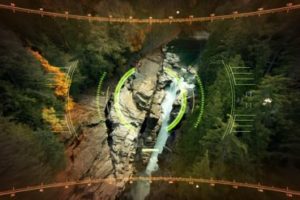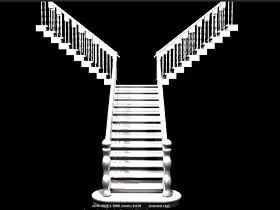Actions are a tool in Adobe Photoshop for automating repetitive tasks. With just one click of a button you can add multiple layers, transform your image, or do anything else. This one-minute video tutorial explains how to use actions.
Related Posts
Modeling and Texture a Wine Bottle in Maya
A nice modeling video tutorial with Maya. In this lesson you will see the complete process to create a realistic 3d wine bottle with the famous Autodesk program. The exercise…
Create Futuristic Sci-Fi Drone Lens in After Effects
In this interesting video tutorial we will see how to create a futuristic sci-fi effect of the vistra of a drone that seeks objectives using a number of visual effects…
Using The Text Animation Tool in After Effects
A video tutorial with After Effects that explains how to use text editing tools. Even simple word animations are often enough to create beautiful and impressive compositions. A very detailed…
Modeling a Staircase in Autodesk Maya
In this video tutorial we will see how to model a classic staircase in Maya. A detailed and complete lesson to have a beautiful piece of furniture. A model to…
Create and Animate a Cartoon Candle in Maya 2016
In this interesting video tutorial we will see a lesson that shows how to create and animate a cartoon style candle using Autodesk Maya 3D. A useful exercise for applying…
Create a Fantastic Peeling Moka Effect in 3ds Max
This video tutorial shows how to create a peeling effect of the classic coffee maker with 3ds Max. A lesson suitable for intermediate users with good knowledge of the program.