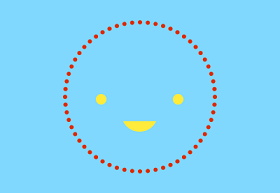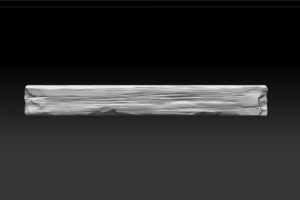Nel tutorial che andremo a vedere viene mostrato come creare un set di icone vettoriali di prodotti Apple con Adobe Illustrator. Creeremo quattro prodotti diversi: un iPod, un iMac, un mouse Mighty Mouse e una tavoletta Wacom, che non è in realtà un prodotto Apple ma è parte della loro linea di accessori Photography & Creativity.
Related Posts
Modeling Low-Poly AK 47 Rifle in cinema 4D
In this video tutorial we will see how to model an AK 47 rifle with Cinema 4D with a low polygon count. In addition to the polygonal modeling of the…
Create a Fantasy Style Potion in Illustrator
Quello che andremo a vedere è un tutorial che ci spiega come illustrare una scena di fantasia con Illustrator. Si tratta di creare uno scaffale impolverato con sopra delle ampolle…
Draw a Fall Leaf using Adobe Illustrator
In the tutorial we will see we will learn to create a vector autumn leaf and the universal texture of a leaf. You will learn how to use the following…
Create a Smart Phone Lightning Connector in Illustrator
The 30-pin smartphone connector we’ve come to love is an old memory. Its replacement, the Lighting Connector, is quite different and quite a bit smaller than its predecessor. In the…
Use the Width Tool in Adobe Illustrator
This short video tutorial gives us a quick explanation on how to use the width tool in Illustrator. A tool that gives us the measurement of the object along all…
Sculpting Realistic Wood in Pxicologic ZBrush
In this nice video tutorial we will see how to ‘discover’ a 3D wooden axis using the Pxicologic ZBrush modeling program. We will understand how to best use the brushes…