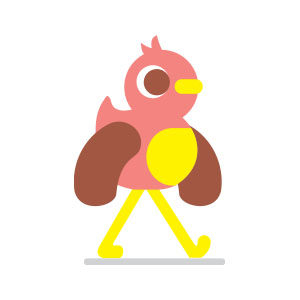Nel tutorial che andremo a visitare viene mostreto un modo molto semplice e veloce per creare un brillante, vivido, effetto di testo di fuoco con un paio di stili di livello e una texture in Adobe Photoshop.
Related Posts
Create Netflix Style Animation Logo in After Effects
In this side effects video tutorial we will see how to create the Netflix style logo revealed in After Effects. We will see some interesting techniques and ideas that can…
Create a Bubble Gum Text Effect in Photoshop
The tutorial that we will see shows how by combining the right techniques with the Pen tool in Photoshop you can create a true work of art. This exercise demonstrates…
Cubes Into Letters in Cinema 4D – Tutorial
In this video tutorial you will learn how to make letters out of cubes using some basic tools, such as the cloner object and the random effector in Cinema 4D.…
Create a Stylized Valentines Poster in Photoshop
The tutorial we’re going to look at explains how to create a simple and stylized Valentine’s Day poster in Photoshop. This exercise is aimed at first-time users, but shows how…
Create a Spaceship in Blender – Tutorial
A new video-tutorial that will show you how to create a spaceship in Blender. With this exercise you will learn how to model a spatial object, use your own sketches…
Simple Cute Bird Free Vector download
On this page we present another vector drawing that can be freely downloaded and used for your graphic and design projects. It is a very simple and stylized bird suitable…