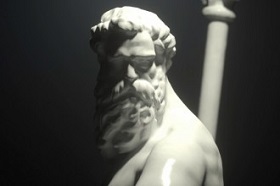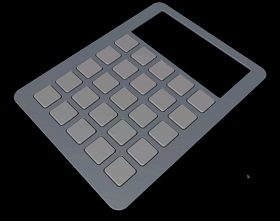In this quick video tutorial we will see how to give our 3d models a dusty and dirty look with the help of the V-Ray engine in Autodesk 3ds Max. Because adding elements like dirt and dust gives 3D scenes a lot of realism.
Related Posts
Create Dynamic Twisting Rope in Cinema 4D
This short video tutorial shows how to create a dynamically twisting rope with Cinema 4D. A very detailed exercise that is easy to follow even for average users.
Modeling a Realistic Cookie 3D in Blender
In this video tutorial we will learn cool modeling tricks in Blender. The use of simple (but effective) procedural shaders. If you are looking for a beginner tutorial with impressive…
Fast and Easy Modeling of a Tire in 3ds Max
In this video tutorial we will see a quick and easy way to model a nice 3d tire using the Autodesk 3ds Max graphics program. The modeling starts from the…
Basic Studio Lighting Tecniques in Cinema 4D
In this video tutorial we will understand the basic principles and fundamentals of lighting in Octane Render for Cinema 4D. A lesson to give objects the right light in the…
Model Photorealistic Buttons in Cinema 4D
This video tutorial shows how to model photorealistic buttons with Cinema 4D. These are apparently simple objects. However, the realism of an object such as a remote control very often…
Reference Image Setup in 3ds Max
A two-part video tutorial that explains how to position the reference images for modeling a car in 3ds Max. The lesson is useful to understand how to move moving objects…