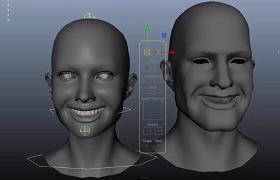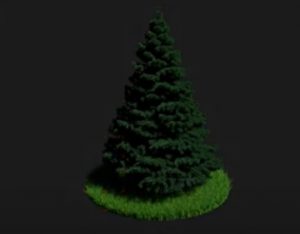Our world is a realm of changing shades and hues. Perfect solid colors are rare at best. To make your illustrations realistic in Photoshop you will have to get used to using the Gradient tool. There is no better way to create a color transition. In this short 60 second video we will see exactly how it works.
Related Posts
Creating Realistic Snow in After Effects
This video tutorial shows how to add snow particles in a movie to create a realistic snow scene in After Effects. A good lesson for the holiday season.
Create a Digital Painting of a Zombie in Adobe Photoshop
What we will see is a beautiful digital illustration tutorial with Photoshop. Halloween is upon us and this example also describes the process of making a skeletal zombie based on…
Create Cloth Pants in Cinema 4D
This video tutorial shows a solution for making pants in CINEMA 4D. Often people mess with polygons, this lesson offers interesting insights to speed up the work.
Transfer Blendshape different characters by UV in Maya
This video tutorial shows how to transfer movements between two different 3D characters. We will be using UV Blendshape in Autodesk Maya. The result is truly amazing.
Making Tree and Grass under 3 minutes in Blender
This video tutorial shows you how to make a tree and a patch of lawn in Blender. An exercise that takes up very little time and is completed in less…
Aurora Borealis – Polar Lights in Photoshop
The tutorial we are going to visit is an exercise in Adobe Photoshop that explains how to reproduce in a stylized form the lights of the Aurora Borealis to create…