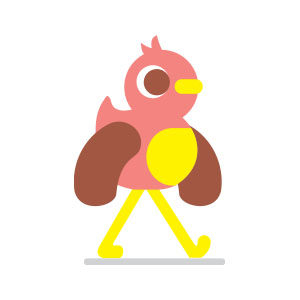Che ci crediate o no, la primavera è ormai alle porte! Nel tutorial che andremo a vedere imparerete come creare un adorabile coniglio con un mazzo di tulipani usando solo forme di base in Adobe Illustrator. Potrai anche imparare a ricolorare i fiori in un semplice passaggio. Una volta terminato si avrà una bella illustrazione di primavera artistica.
Related Posts
Make an Opulent Chair Icon in Illustrator
In the Illustrator tutorial we’re going to see we’re going to learn how to make a gradient mesh chair icon, the Pathfinder tool and the Appearance panel. Don’t let this…
Simple Face Swap with Adobe Photoshop
This video tutorial shows you how to carry out a face ‘transplant’ in a simple way with Photoshop. An easy exercise also suitable for those who are at the first…
Simple Cute Bird Free Vector download
On this page we present another vector drawing that can be freely downloaded and used for your graphic and design projects. It is a very simple and stylized bird suitable…
Stylized Chair Line Free Object download
On this page we present another 3D object that can be freely downloaded and used for your graphic projects. This is a chair with a modern and stylized design in…
Creating Coffee Bubbles logo in 3ds Max
This video tutorial very much you can learn how to create coffee bubbles that can turn into a logo with 3ds Max. With Frost we will create the tension between…
Creating a Tornado using X-Particles in Cinema 4D
In this video tutorial he shows us how to create a simple Tornado system in Cinema 4D R15 using the X-Particles plugin. A very interesting exercise to recreate this spectacular…