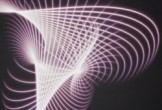Have you ever wondered how you can view and edit your entire project’s assets in the same document with Illustrator? Well, if you did, this little video shows how you can best manage your workflow using just one .ai file.
Related Posts
Draw a Realistic Pumpkin with Gradients in Adobe Illustrator
this video tutorial shows how to draw a Vector pumpkin in Adobe Illustrator. The pumpkin will turn out very realistic thanks to the use of shades. An excellent drawing lesson…
Draw a 3D Megasale Banner Design in Illustrator
We are approaching the sales at the beginning of the year and we will be overwhelmed by a flood of requests for inviting banners with the written offer and mega…
Create a Retro Style Race Poster in Photoshop
Quello che andremo a vedere è un tutorial in Photoshop che spiega il processo di creazione di un manifesto dedicato alle corse coi Kart in stile vintage. Verranno usate diverse…
Make Black Umbrella Design in Photoshop
The drawing tutorial that we will see will allow you to know the method to make an umbrella in Adobe Photoshop that can be used in different ways, as an…
Adding Creative Label to the Skin in Photoshop
What we’re going to see is a tutorial showing how to add a human skin tag in Photoshop. In this exercise, a photograph of a man will be used. Link…
Creating Background Loops in Cinema 4D – Tutorial
This video tutorial demonstrates using a simple setup clone to create background loops in Cinema 4D. A very useful exercise for creating psychedelic animations to move the background of your…