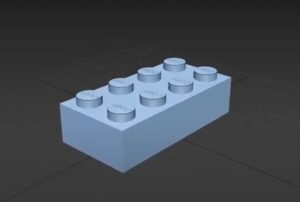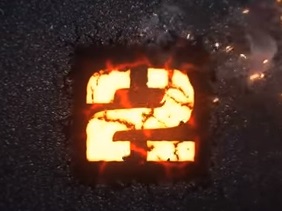In this video tutorial we will see how to use Particle Flow, Data Operators and the Particle Skinner modifier in 3ds Max. We will combine the three tools because we will make an effect similar to a tear or a surface blend.
Related Posts
Modeling a Classic Bench Furniture in 3ds Max
In this video tutorial we will see how to create a classic style 3D bench with padding using the Autodesk 3ds Max modeling and rendering program. A lesson of more…
Making of the “leaKing” in 3Ds Max
IIn this intermediate level tutorial, we follow the pop artist Cristian CG through the process of creating an abstract scene with leaked paint using 3ds Max 2010 and Pwrapper, an…
Modeling a Lego Brick 3D in Autodesk 3ds Max
This short video tutorial shows you how to model a Lego brick in 3ds Max. A much loved toy object for children. An exercise suitable for medium to high level…
Create Flame Logo Effect in After Effects
This video tutorial shows you how to set up a logo that burns with open flames using After Effects. First we will create the composition and set a default background.…
Creating Heroic 3D Banner Designs in Cinema 4D
This video tutorial shows you how to create a 3D logo graphic made with Cinema 4D. An interesting exercise to make your 3D logos more attractive and use them for…
Render With DOF and Chromatic Aberration in Cinema 4D
This video tutorial shows how to create a good Depth of Field (DOF) render in Cinema 4D. The depth of field serves to give a very realistic effect to the…