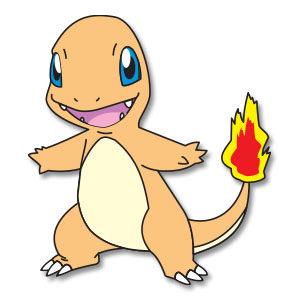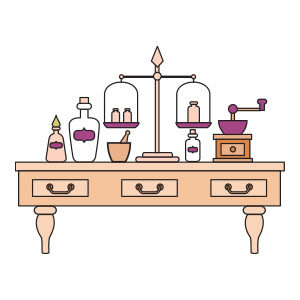This basic video tutorial in Maya shows how to create the joints and skin of a 3d character with the ‘bearing’ skeleton. This exercise shows how to place the joints correctly to create a skeleton that deforms correctly for the ‘model’, and then shows how to attach the skin to the skeleton and make it ready for posing and animating.
Related Posts
Charmander – Pokemon, Free Vector download
Charmander is a bipedal, reptilian Pokémon with a primarily orange body. Its underside from the chest down and soles are cream-colored. It has two small fangs visible in both its…
Vintage Pharmacy Desk Free Vector download
Another small vector work freely downloadable from the site. It is a stylized and antique desk of a pharmacy with some ampoules and bottles of medicines in very soft and…
Medicine Pill and Capsule Modeling in Cinema 4D
In this video tutorial we will see how to model medicines such as pills and capsules using Cinema 4D. A quick lesson for simple objects made very realistic by the…
Little Cute Yeti Free Vector download
On this page you will find another free graphic element. This is a Little Cute Yeti Vector that you can use on your graphic projects. The compressed file is in…
Draw a Travel Flyer Background in Illustrator
In the tutorial we’re going to see you’ll have the opportunity to learn how to use the Gradient Mesh tool in Adobe Illustrator to design a simple travel flyer template.…
Create Nostalgic Photo Effect in Photoshop
This simple video tutorial in Photoshop shows how to use filters, channels and layers to give our photos a ‘nostalgic’ effect. Photos of a certain period with particular colors when…